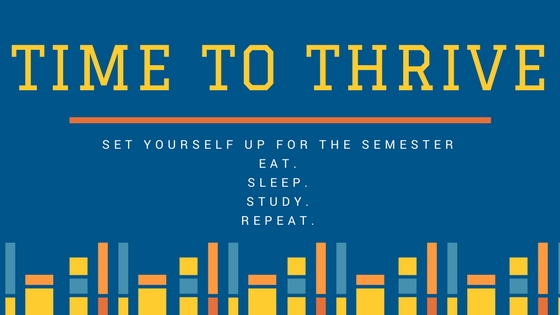The semester has begun and it’s time to get your head out of holiday mode and into ‘uggghh I need to study’ mode.
Here’s a list of study-related apps that we like to use to get our lives together.
1. Monash App. [Itunes/ Google Play]
Obviously we’d put this to the top of the list, because we’re Monash students after all. However, this app conveniently syncs our timetables and can access our Moodle accounts in a pretty convenient way. It even has our lecture recordings available from MULO. Best of all for us though are the really helpful eMaps – to help navigate us to our next lecture rooms!
We use Trello for our own tasks around the Science Student Learning Lounge and it’s great for a whole team to keep track of the small tasks here and there. We think that Trello or Asana would be a great platform to use for any pesky group assignments to allocate tasks and to check up where everyone is up to. You can add members to certain tasks; add labels in order of priority and set due dates. Combine this with Google Drive’s collaborative sharing tools like Google Docs/Google Spreadsheets/Google Slides (which as Monash Students you should have access to), and your team should be operating smoothly.


3. Distraction-blockers like StayFocusd and Self-Control
We all know that you spend 3 hours on Facebook/Youtube/Tumblr and only 15 minutes on that assignment before we call it quits for the night. Cut down on the distractions and focus on what needs to be done using blockers such as Self-Control (for Mac users) and StayFocusd (for Google Chrome users). We like to use this during SWOTVAC period when you really need to focus on cramming for those exams…. but why not initiate proper self control during the semester and develop some good productive habits?


4. Work in chunks to maximise concentration: use Focus Booster or Pomodoro
We all work best in short focused bursts. There’s studies out there saying that we’re pretty bad multitaskers and our attention spans are now disconcertingly less than a fish’s, due to the smartphone era. Which means we need to find our own way of focusing on that pesky assignment. Break down the assignment into doable sections and then use the Pomodoro technique (25 mins study; 5 min break) to zoom through that work.

5. Smiling Mind: Mindfulness App
We should never forget our mental health while studying, and there are often times when we really need to take a serious break from studying. If you don’t already know, mindfulness is a way to meditate that brings our brain to the attention of our thought patterns and behaviours, so that we can identify and relief stress, anxiety and depression. The Smiling Mind App is something we use to really get in tune with ourselves, and consequently help us get through the rigours of study. With tailored programs to your needs, and with a soothing male voice to guide you through, it’s a great way to just have a bit of time to focus on yourself.
If you feel like you need something more than an app, then check out Monash’s Mindfulness, mental health and wellbeing programs and the free counselling services.

If you’d like to read more about high productive people, take a read of this Forbes article.


 2.
2.